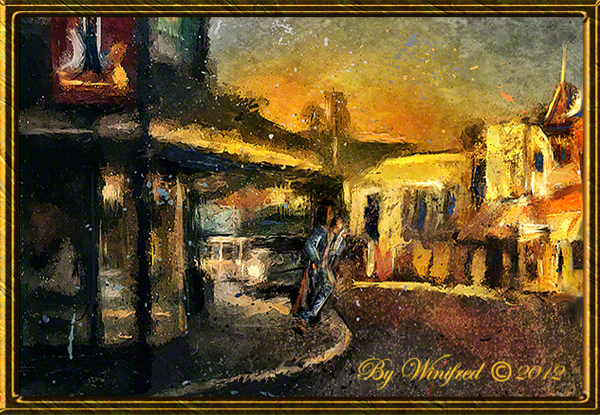http://www.youtube.com/watch?v=EanORqCYaKo&context=C4feb606ADvjVQa1PpcFNIlyZgKwjGo4YqwuvZJZBjLHixQyG1s9E=
It is easy to create custom and accessible brush and texture combinations called “LOOKS” in Corel Painter 12.1
I have created a custom “splatter look” with a specific brush and paper
to simulate the look spattered paint in the image below.
I can now apply this”spatter” effect to any image with just the click of a “look”.
I hope you enjoy this video, I would love to receive your comments and feedback.
~~~~~
Winifred Whitfield is a portrait painter, a fine art painter and teaches digital painting using Corel Painter and Photoshop.