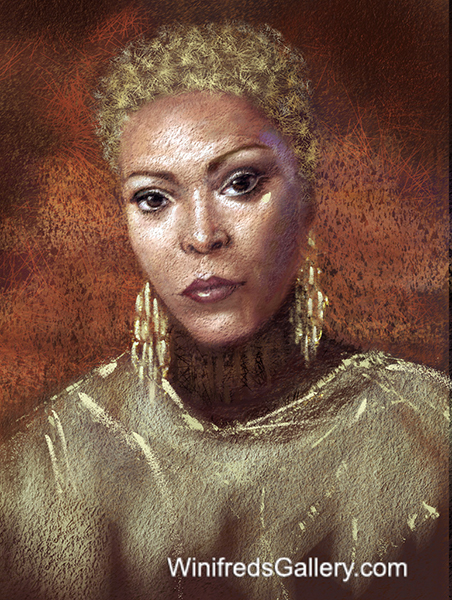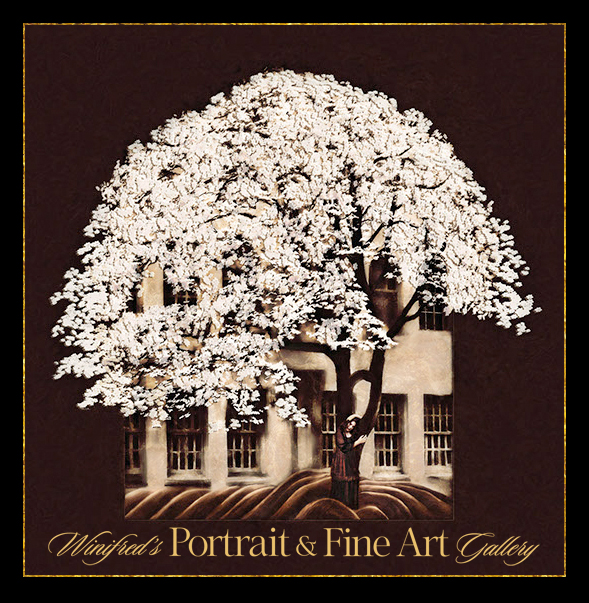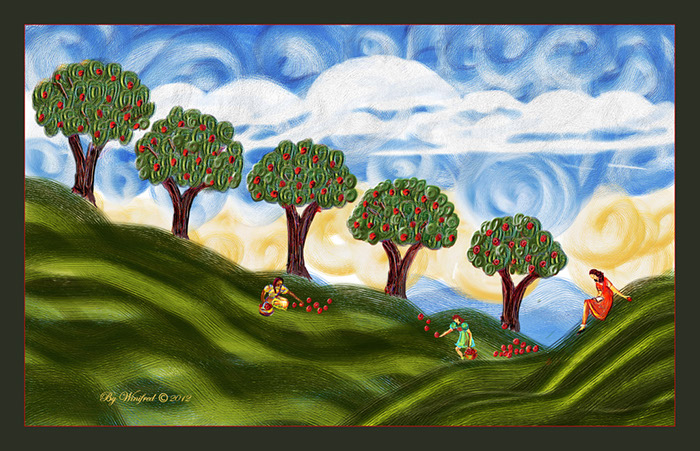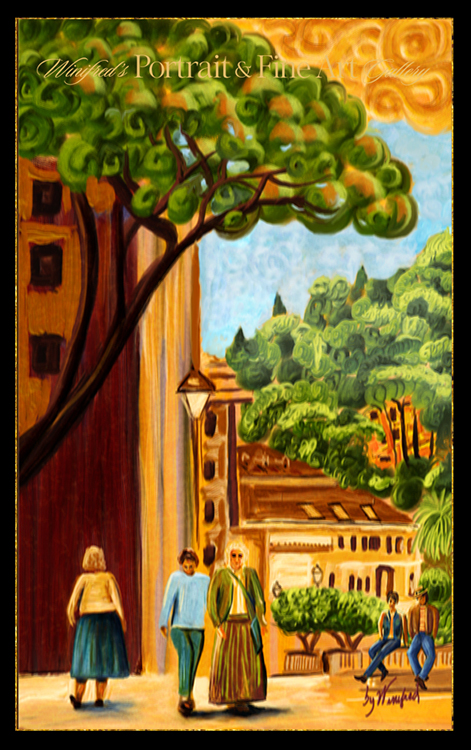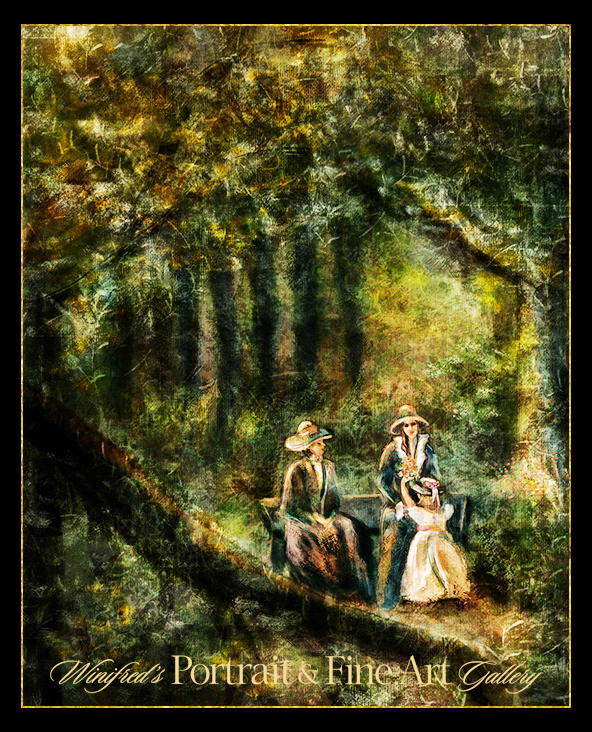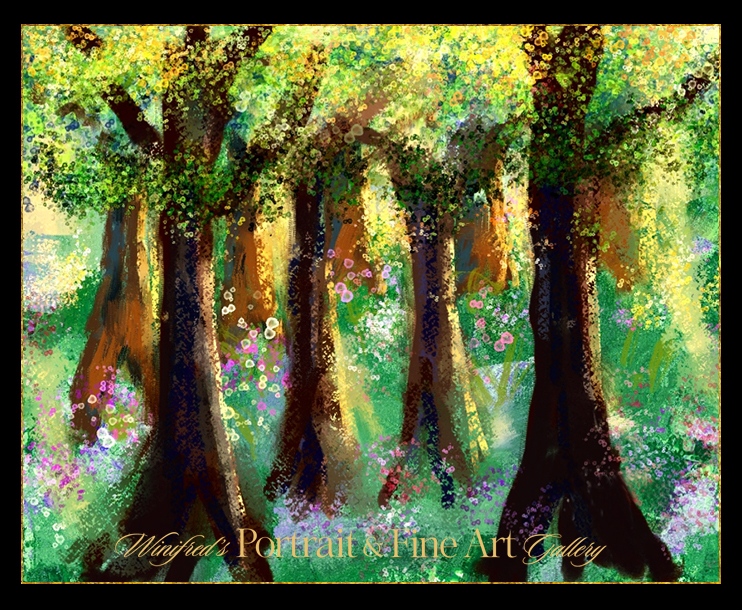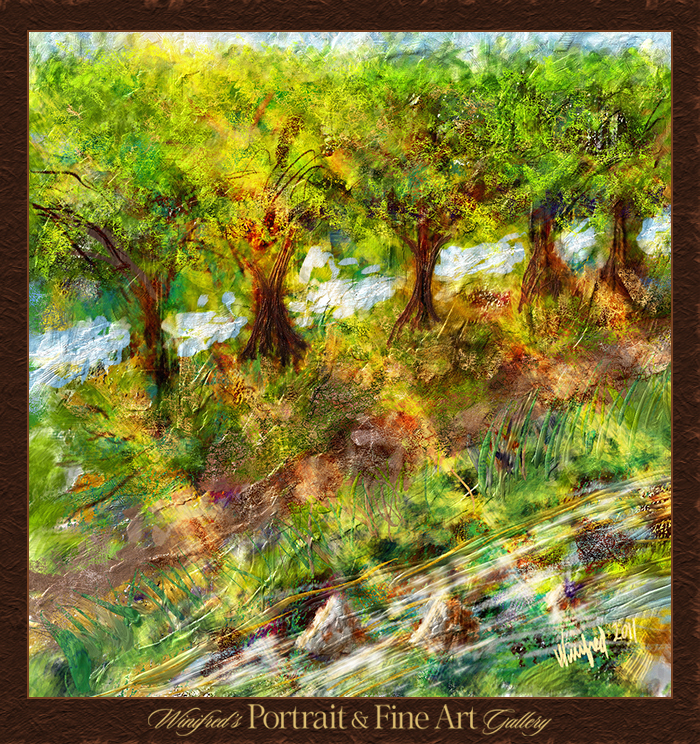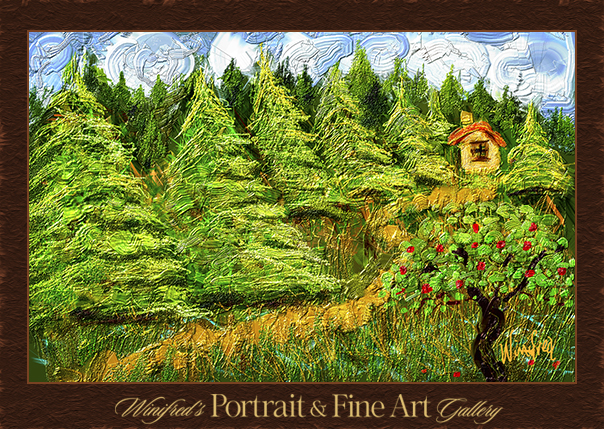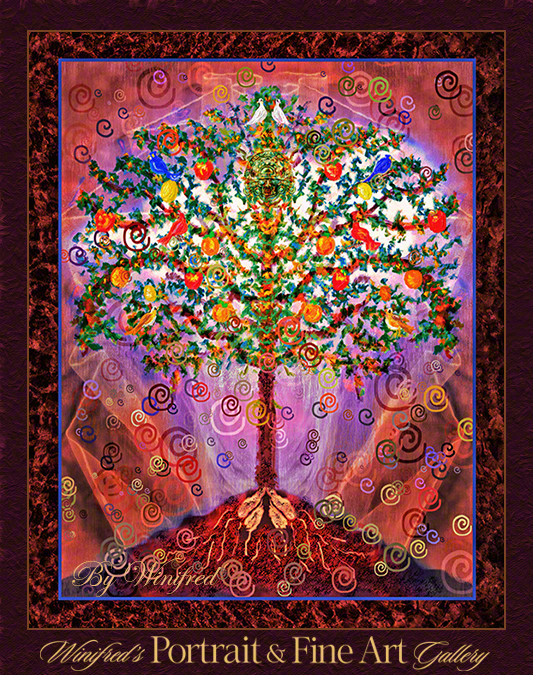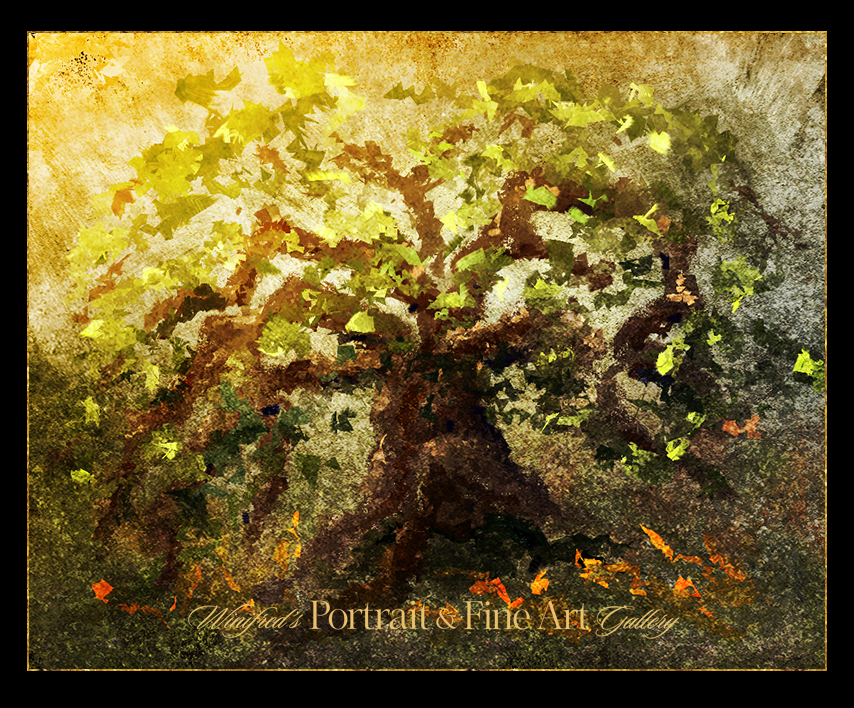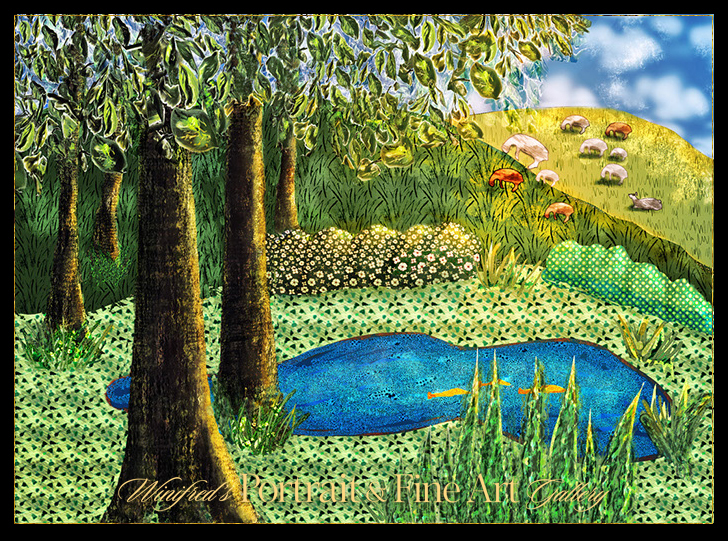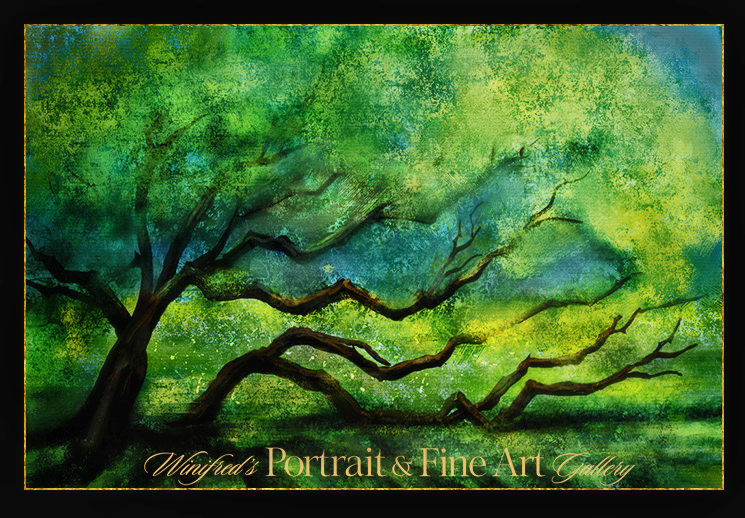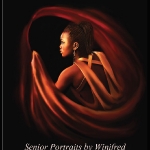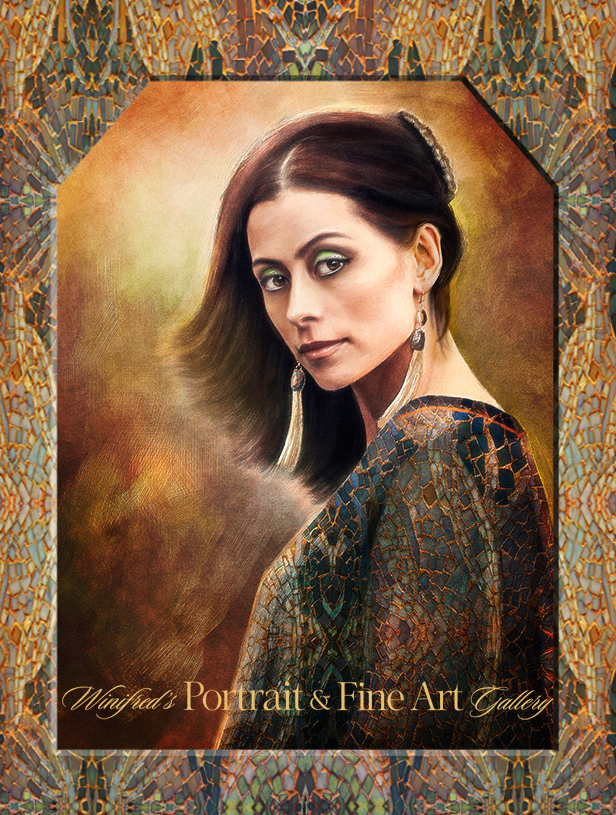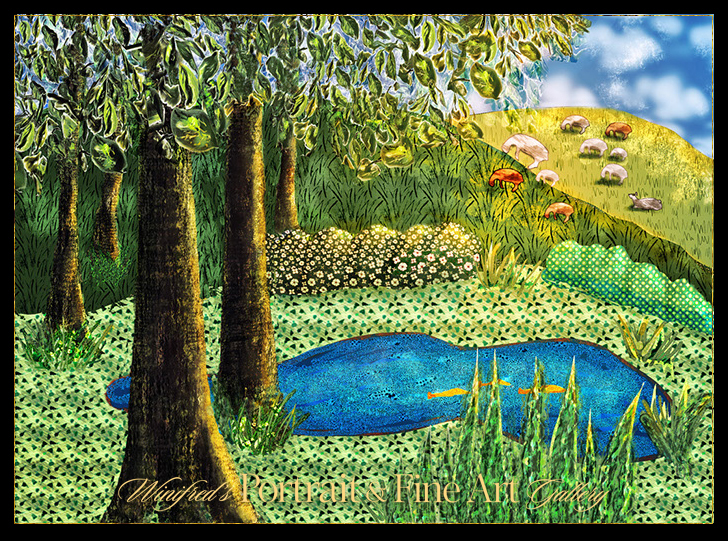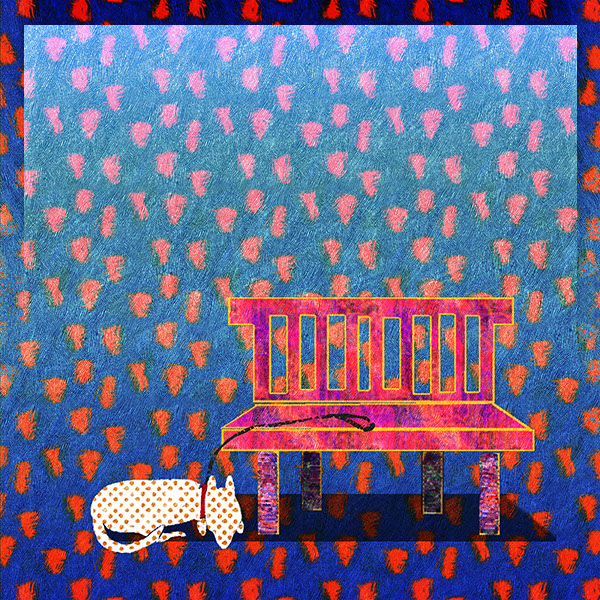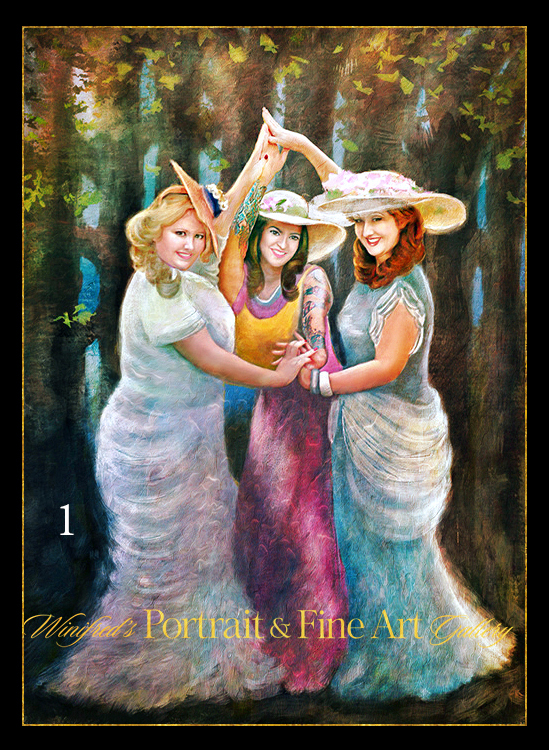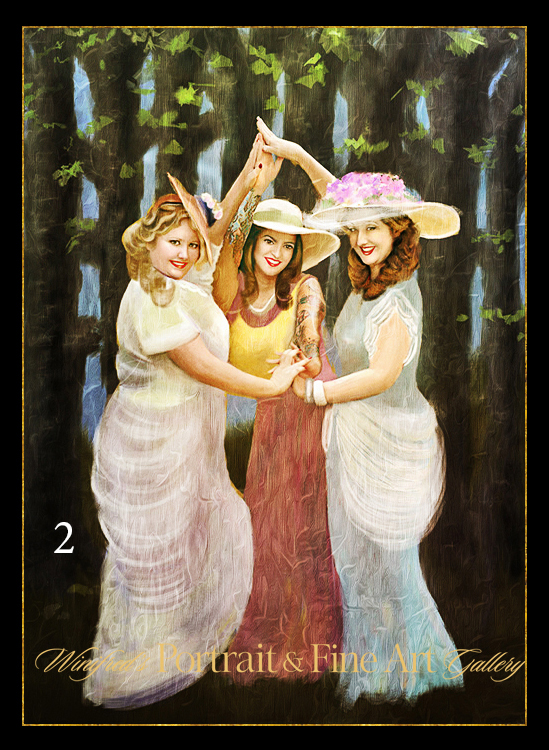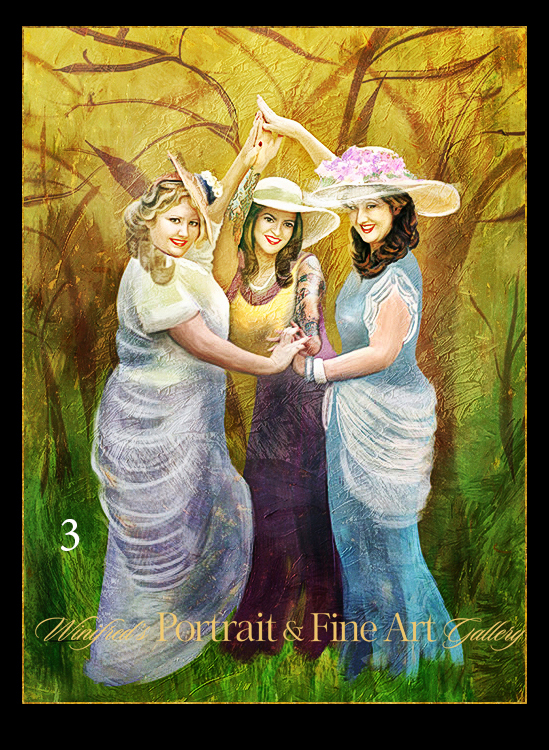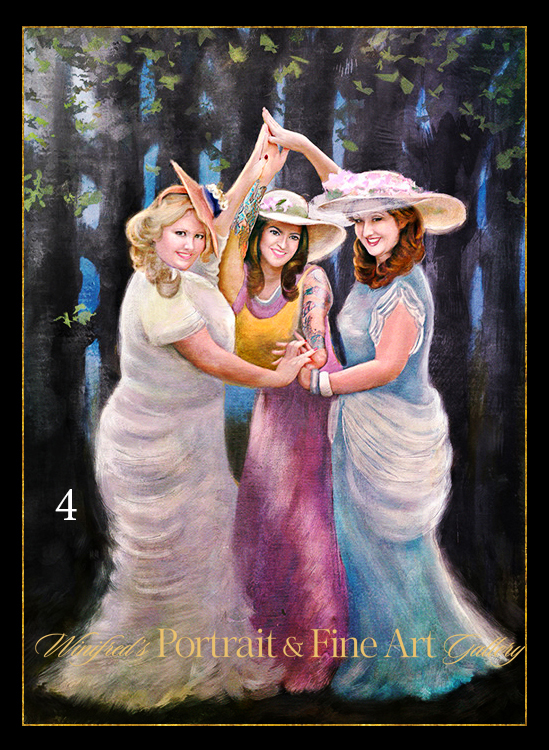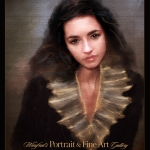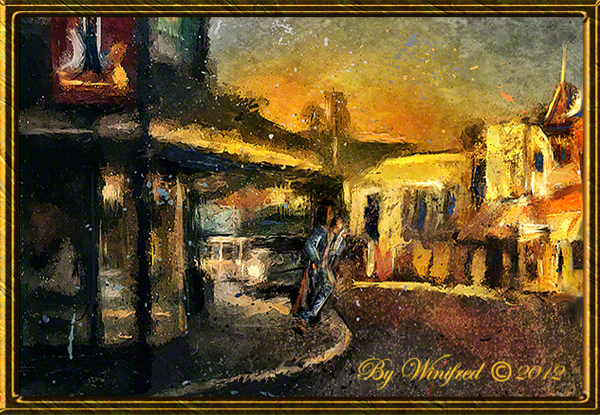Interactive Gradient Tool/Express Paint
Painter 2017 is pretty great! Honestly! I have to admit that the introduction of Audio Technology was pretty wild when introduced in Painter 2016, and I used it not one time this past year! I have not falling in love with Particle Brushes introduced in 2015 but they have formed the bases of some pretty great, more advanced technology – Dynamic Speckles Brushes, for example, so I cannot complain.
This new release, however, is just plain wonderful and introduces so many new tools. It will change the way you work and support your many creative endeavors. You’re definitely going to want to explore it. I would also suggest a “tour guide”. Painter 2017 offers some amazing new features but they are complex on the front end. I will demonstrate some of these features over the next weeks and months. The new Palette Drawers are “to die for”!!
Also, there is a course being taught by Skip Allen at Digital Art Academy which will teach Painter 2017 New Features “in order”. I suggest that you take a look. Our emphasis will be different, so there is no overlap. The larger your pile of information, the better. Register NOW!
Did I start at the beginning? Of course not. I start here by introducing you to my favorite – NEW FEATURE – at lease one of them. I hope you enjoy this 3 part tutorial series where I demonstrate the new Interactive Gradient Tool used in combination with Express Paint.
https://www.youtube.com/watch?v=rhQJUbFTxvM
https://www.youtube.com/watch?v=Xv6XW5NBqDE
https://www.youtube.com/watch?v=vTiXBvQhfKQ