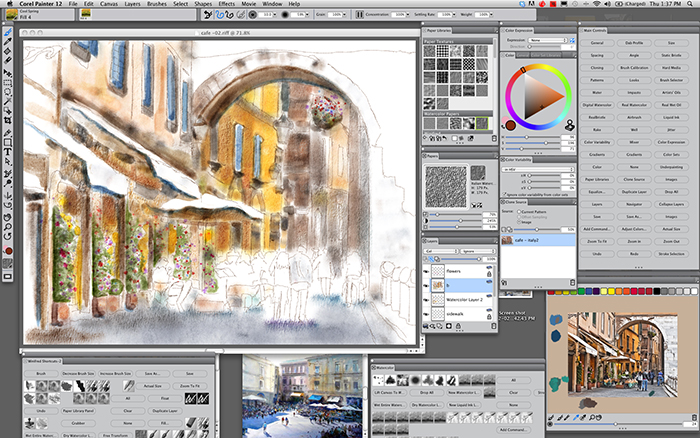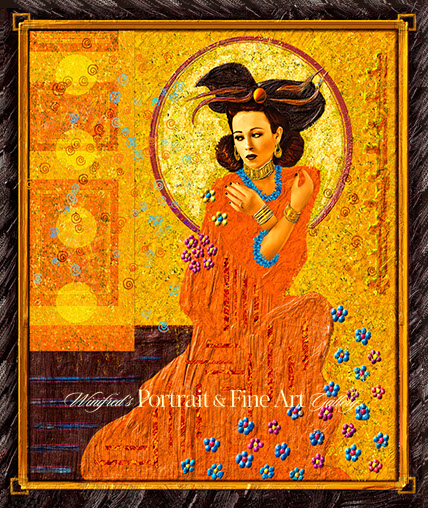Well, I am making progress – I hope you think so after what I showed you yesterday. That was playtime – this is more serious.
I started with this photograph. I think I was in – I am not sure really. I will do better with that next time. Anyway… the photo from which I painted…
I then took in into Corel Painter. This is how I set up my workspace. I am surrounded by many tools, brushes even images when I paint.
Thus is a screenshot I took while I painted. It shows the canvas I am painting on, to the right of that, there is a selection of paper textures I can bring into my painting to simulate watercolor paper or many other textures I might want to include. Next, my color wheel and to the right of that many short cuts for actions I might take during the course of my painting. On the bottom row you see another, what we call “custom pallet”. It is a way of keeping some of my favorite tools, commands and brushes close at hand. Next you see a blue toned water color image by traditional water colorist David Taylor. I wanted to keep it close at hand to reference his style and just for inspiration. Beyond that – more tools. Beyond that a mixer pad. I can mix colors on the mixing pad, just as any artist would use a mixing pad. In addition, new to Painter 12.1 I can bring in an image to my mixer pad to use in my selection of colors. In this instance, you can see a small version of my reference image. it served two purposes. One, I could select my colors from it as I painted, and two, it also served as my visual reference for the painting.
This is my final image – at least for today. I enjoyed painting it.