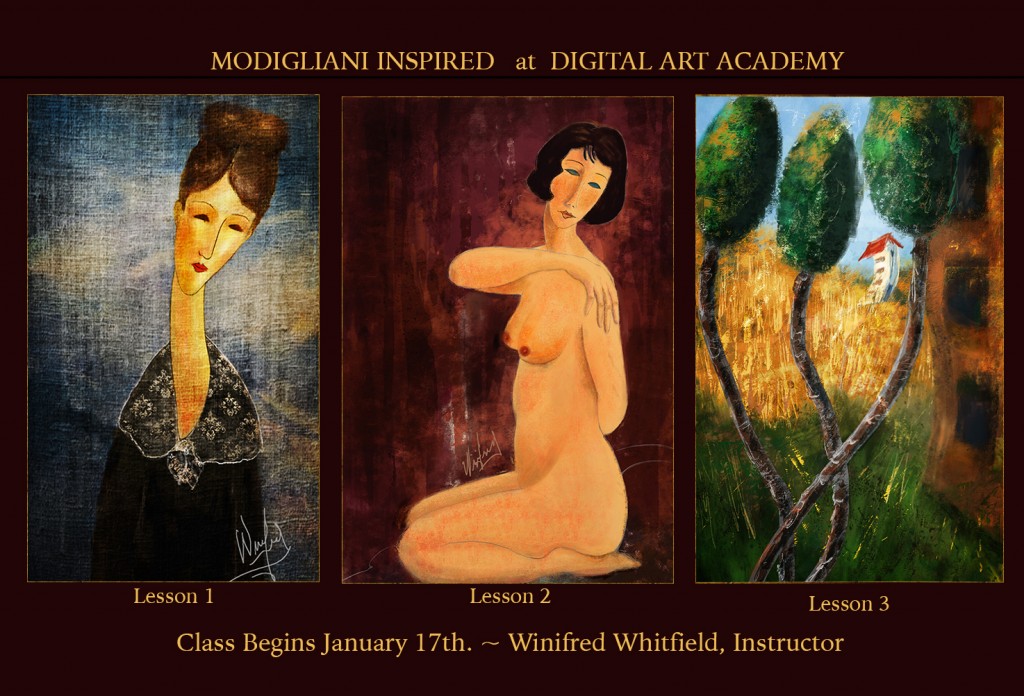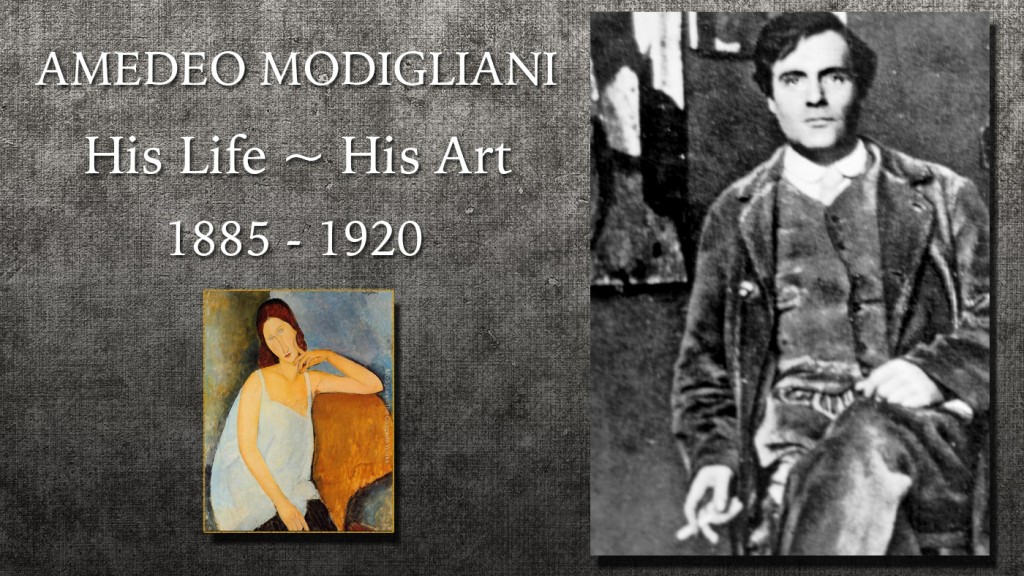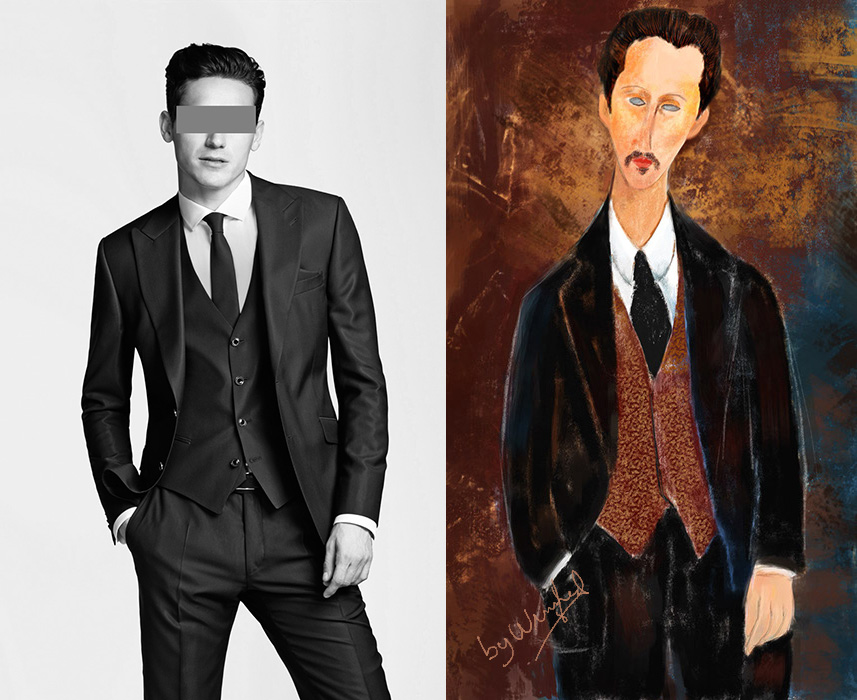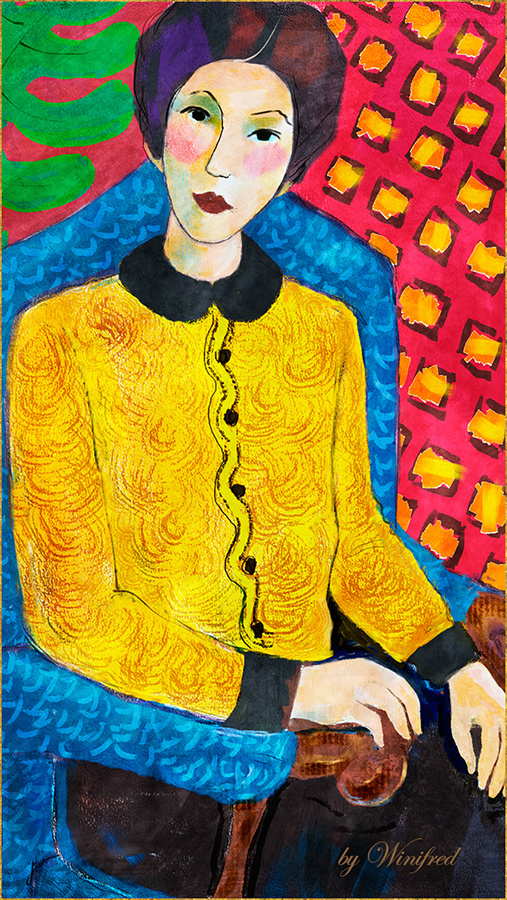https://www.youtube.com/watch?v=kBKhI_se5Yw&list=UUEKjs5nR2wkjtO6q7iYzv9A
Hello Everyone,
Yet another exciting artistic journey awaits you… class begins March 14th “Van Gogh Inspired”. But don’t bother to read below – for more info – just watch the 5 minute video. To Register, click here.
During Lesson 1 you will be introduced to or you will gain more familiarity with Impasto brushes and you will learn to make adjustments to Impasto Brushes. You will learn more about the life and art of Van Gogh. You will increase the expressiveness of your brush strokes and unleash your creativity.
In addition to exploring brushes, you will paint a simple Van Gogh Inspired Painting. This might be a sunflower or any object you like.
You may use impasto brushes or regular opaque brushes. I have gathered several great impasto brushes made by Karen Bonaker, Skip Allen and David Gell as well as Painter defaults. My Impasto brush variants are included as well. The Impasto brush collection, is large and in case it is overwhelming, I created a small collection as well – I paint using a small collection created from my favorites. I suggest you create a custom palette of your favorites. I find this very helpful. If you want some of the originals brush categories, I suggest you explore Painter’s Impasto brushes or download from Skip’s Blog, Skip Allen Paints (Thick Paints and/or Bristle Dabs) and from David Gell’s Jitter Brush Site (Living Impasto).
During lesson 2 you will paint a still life. A collection of reference images have been included which you can sketch.
During lesson 3 you will paint or draw a portrait. Again, references photos to sketch/trace have been provided.