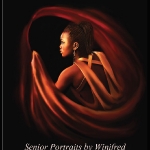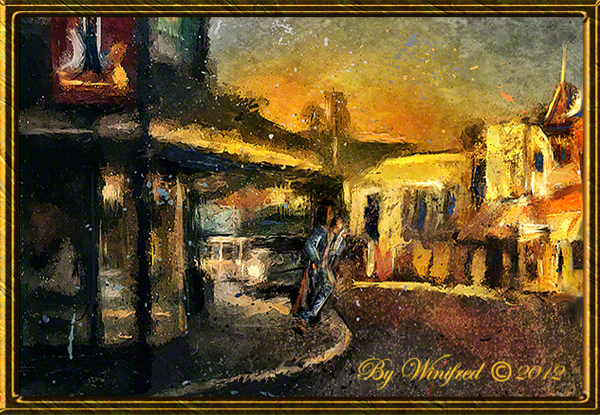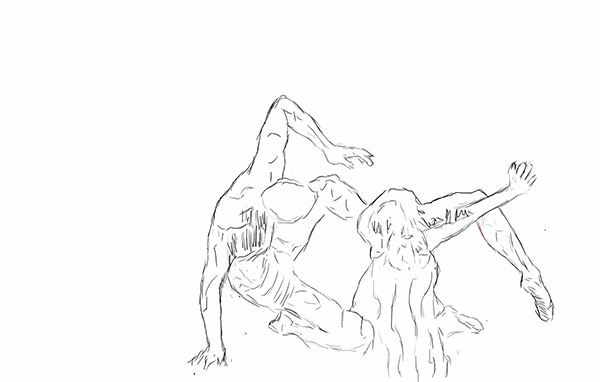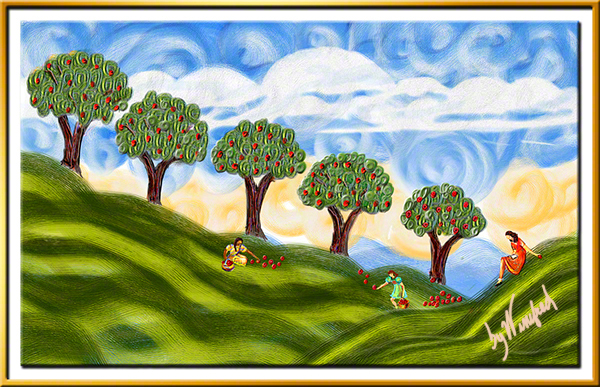Photographs often serve as my inspiration, but I love creating portrait and fine art paintings. Whether the photograph is taped on on a wall to view or exist as an underlying layer in Corel Painter, my mission is to go beyond – far beyond the photograph which inspires me to create a painting.
The following image progression represents just such a process. I wish I could say that when I started to paint I know where I am going – that I have envisioned the final painting. The fact is that is rarely the case. My paintings are created one brushstroke or one vision at a time ,as in – just keep putting one foot in front the other. I just follow inner vision. Often I close my eyes to envision the that next step and it always comes. For sure, nothing will happen if one does not start. So, I support you in starting, in experimenting, in playing. I paint everyday because I love it. I learn something new everyday.
The following image progression represents one such artistic journey for me:

Reference image – a boudoir portrait. I knew I wanted to subdue the colors
and to soften and paint all with brushstrokes and to darken her
bright sparkling eyes, to remove photographic detail.

I changed the color pallet of the image before creating a
clone with painterly brush strokes.

Now I was on my on and I would paint the remainder from imagination.
I felt she needed a hat and I painted one.

I started to envision details – like flowers on her hat.

A color scheme continued to emerge. I was not happy with the hands
in the original image – not for hands in a classic portrait.

I painted a hand thinking of the grace and stylized long tapered
fingers seen in classic portraiture.

This is the final painting, its character, visual and emotional
content has been altered and it is sensuous in a different way.
Related Images: