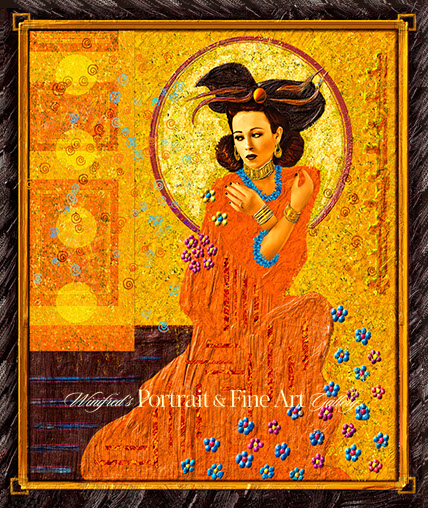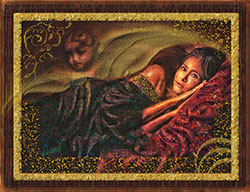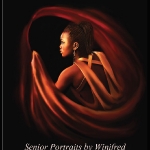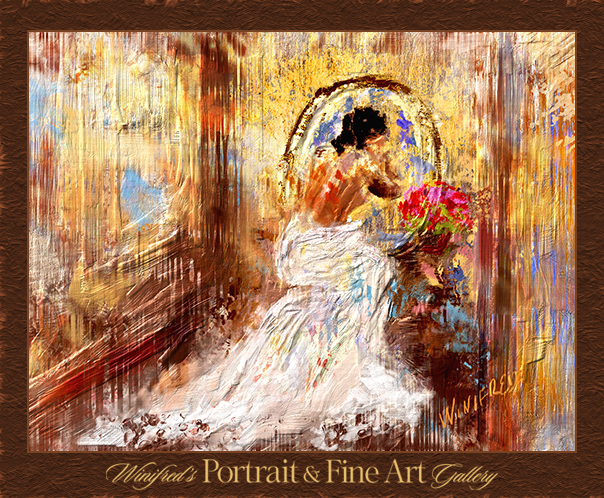A new 4 week class has begun with the Digital Art Academy focused on painting street scenes. We were all given the same reference image and allowed total artistic flexibility in how we developed our paintings from the image. It was wonderful to see the range of artistic expression amongst all in the class. Off course no one else painted people in different clothing nor created duotone paintings. I think I have been watching too many historic European movies.
Tag Archives: Corel Painter 12 Training
Corel Painter 12.1 Painting With Impasto
My Watercolor Experience in Corel Painter 12
My Corel Painter 12 watercolor class is over. I have been studying with quite a wonderful and watercolor obsessed instructor who teaches at the Digital Art Academy – Skip Allen. He is passionate about watercolor and brush making. I thought it important for me to at least become familiar with this digital media – to understand it’s opportunities, challenges, and to understand the brush controls. I also wanted to work with some of the concepts of traditional watercolor as we attempt to translate this into a digital medium. The following video will discuss the 3 types of Painter watercolor brushes. I will show a few paintings I created. I will demonstrate how some of the brushes work – you will be so amazed to see them.
Related Images:
Winifred’s Homage to Gustav Klimt
This video shares my process, my inspiration and my thinking for the painting of this portrait.
This process started when Karen Bonaker, instructor at the Digital Art Academy, mentioned that one of my paintings reminded her of Klimt with all of the gold on it. I thought I should go further and created this piece. The video allows me to share my creative process.
Related Images:
Resources I Believe In
I use these products – I believe in them.
Corel Painter Updates:
Corel Painter Brushes:
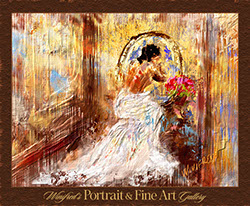
Skip Allen Paints – AWESOME PAINTER BRUSHES to DOWNLOAD FREE, lots of tutorials and other industry info. Sign up to receive his BLOG
A NEW must have Brush Set – Buttery Oils Download Here
Skip Allens Gold Leaf Brushes – Plus A must have – even if you don’t know it yet
Karen Bonaker’s Painter Talk Forum for new painters, experienced painters and others who just want to check things out.

David Gell’s Concept Glo Brushes and MANY Others – True Painter Brush Engineer
Struggling to get started with Corel Painter, Want to learn more about making Brushes – Check out the Digital Art Academy
Color Management
Calibrate your Display X-rite Color Management Solutions
 Winifred’s YouTube Channel – Corel Painter Tutorials Client Interviews and More
Winifred’s YouTube Channel – Corel Painter Tutorials Client Interviews and More
Nik Software Website – Launch Your Creativity
Winifred’s X-Rite and Nik Sponsored Webinar
Related Images:
Winifred Whitfield Painting from Imagination
In this digital environment, we have so many options available to us in how we create paintings. We can clone and take information and color from an underlying image, while retaining the ability to add new information, brushstrokes and unique creativity. We can paint on top of an image, smoothing, blending, changing texture and color. Creating custom work for my clients, the above two options are the best choices for retaining some degree of likeness and these are certainly the best options for most photographers who cannot paint. And then there is the process of painting from imagination and one needs to be able to paint to do this.
With this process I visualize an image – even if only a starting point and I start painting. I have no sketch, no photo to look at, no still life set before me. It is so liberating. It is an exploration. It is fun. That is how the paintings below were born recently. If at the end of a painting, I look at it and feel nothing – is it brings me no joy or has no power or impact, I simply delete it. The time and effort os never wasted. There is nothing to loose. If you are interested in learning to paint in any of the ways, I described, please send an inquiry so I can determine how I can assist you.
And below one of my all time favorites, and featured before in the post “doodling”
Related Images:
Corel Painter 12 – Creating an Image Portfolio
Corel Painter 12 Using Paper Textures To Enhance Your Paintings
Using Paper Textures Creatively
The beauty and texture of your painting is determined not only by your choice of brushes but your choice of paper texture as well. I enjoy creating paper textures. I created several recently and decided to show you how this works in Corel Painter. this gives you yet another creative tool in your work. In Painter, go to Window, select Paper Libraries. Select a paper of your choice and from the fly out menu, select Paper Control Menu. This gives you the controls which determine the size of the paper grain, the degree of contrast and brightness. These variables determine the look of your texture. Below is an example of a variety of texture looks which were determined simply by the selection of paper. With each stroke made, the brush was the same.
Simply by changing your choice of papers you can obtain this variation of results with a single brush.
Some brushes are more effective in adding grain and texture than other. The Chalk and Pastel Variants as well as many others are very effective. Chosing a brush which has “grain” in it’s brush controls is a good idea. Some brushes require the grain setting to be at 100% for best results, others are more effective at 7 % – why this is, I have no idea. But it is important to know that if it is not one way, it is the other. I find this to be a great feature in Painter. Play with it. Open a blank document as I have and have fun. I made a little video so you can watch me go through the steps.
Using Paper Texture Video
Corel Painter has made available Extra Content for it users. This includes extra libraries of papers, gradients, patterns etc. You may access the
Extra Content Here
You may then import them as a “legacy library”.
Related Images:
Corel Painter 12 – Making Custom Paper
Making Custom Paper
I selected this floral image to use to create a paper texture.
Please feel free to download both of the above images to use in your paper library.
Sorry, I could not get the video to play on this page – click link above to go to Youtube.
Related Images:
Creating Custom Icons in Corel Painter 12
Creating Custom Icons
Create distinctive icons to identify your favorite brushes on your custom palette.
Happy Painting. W